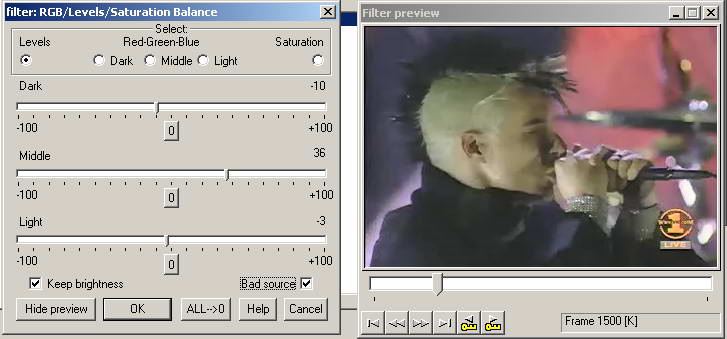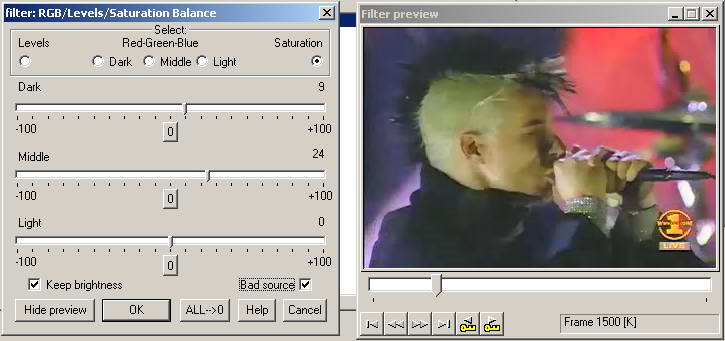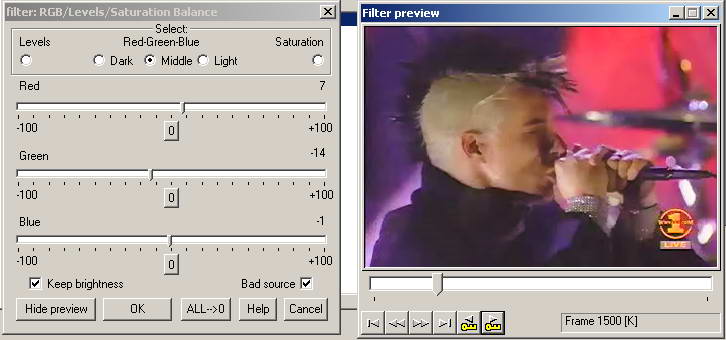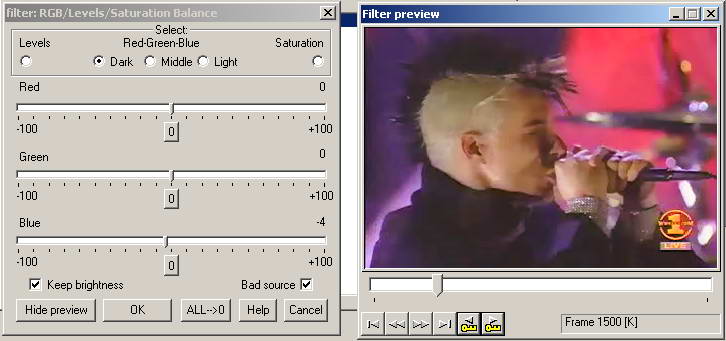Filters for virtualdub |
RGB/Levels/Saturation BalanceQuick tour of Balance
|
If You have Excel and desire to see how it function -->OnExcel.zip.
|
Step 1.
|
Step 2.
|
Step 3.
|
Step 4.
|
Step 5.
|
Step 6.
|
| Trite remarks:
Too much long observation brings to deterioration of perception. And you must go and see other colors. For example: look through the window. Not make great changes on step 2-4. If it is necessary then do this by iteration steps 2-4. Every parameter named "Middle" brings more apparent modification than the rest two. To increase changes in color or saturation of darkened objects you must increase dark levels. And probably you must change middle levels. To increase changes in color or saturation of bright objects you must decrease light levels. And probably you must change middle levels. |